How to Contact eBay Customer Service
Need to contact eBay to sort out an issue? We’ll show you how to reach out by phone, email, and more.
By Corbin HartwickUpdated on August 16, 2024
IN THIS GUIDE

Tech Life Unity independently reviews everything we recommend. When you buy something after clicking on a link to another website, we may earn a commission. Learn More
If you’re having trouble figuring out how to do something on eBay, you’re going to want to get in touch with eBay customer service. In this guide, we’ll go over some methods for how to contact eBay or one of its users, as well as what you can find help with yourself on eBay’s self-service customer support portal. We’ll also include some answers to specific questions that will help you troubleshoot if you’re having difficulty finding help on eBay.com.
How to contact eBay customer service: 6 methods that work
So how do you contact eBay? There are a few different options. Some you can find directly on eBay’s website, including in the community forums. Others have been found by users going through the process and poking around online. Finally, some involve posting messages to eBay’s accounts on social networking sites.
Method | Contact |
|---|---|
Phone | |
Have eBay Call Me | Go to this contact page on eBay, click Have Us Call You, select your location and enter your phone number, and click Have Us Call You again. |
Help Center | |
Seller Help Center | |
Security Center | |
"Ask a Mentor" Forums | |
Chat | Click the blue-and-white speech bubble in the bottom-right corner – or the Contact Us link at the bottom – of virtually any help article in the eBay Customer Service Center. |
"Ask eBay" on X | |
eBay on Facebook |
How to contact a seller on eBay directly
Usually, if you have a question or issue with a particular purchase, you don’t need to rush right to eBay for help. You can simply contact the seller directly, and they’ll typically be happy to answer any questions or work out a problem with you.
There are a couple of different ways you can use eBay to contact a seller.
Contacting a seller you’ve already purchased from
Go to www.ebay.com and log into your account.
Move your cursor over My eBay and select Purchase History from the drop-down menu that appears.

Find the order for which you want to contact the seller. Beside it, click More Actions and then click Contact Seller.

eBay will show you frequently-asked-about information on the item and its seller – including shipping and return policies – that may help answer questions you have. If you still need to contact the seller, click the Contact Seller button at the bottom of the page.

Click in the box marked “Write Something to [seller’s user name]” and type out the message you want to send to the seller. You can also click the box below “Add Photos” to attach photos to your message. This is useful if you want to show that an order was defective or was different than it was described.
You can also click and mark the checkbox labeled “Send a Copy to My Email Address” if you want to have a copy of the message sent to your email address on file with eBay (in case you need it but can’t access it in your eBay messages for some reason). When you’re finished, click Send Message.

Afterwards, be sure to check your Messages section under My eBay for a response from the seller.

Contacting a seller before a purchase
Go to www.ebay.com and log into your account.
Find an item on eBay and view its details. If the seller accepts pre-sale questions, you can click the Contact Seller option included with the seller’s information.

Pro Tip
As part of their seller information, some sellers will include the typical timeframe within which they respond to questions (e.g. within 12 hours). However, not all sellers accept pre-sale questions.
eBay will show you frequently-asked-about information on the item and its seller – including shipping and return policies – that may help answer questions you have. If you still need to contact the seller, click the Contact Seller button at the bottom of the page.

A chat interface will pop up where you can see your conversation history with the seller. Click in the box labeled “Send Message” and type in what you want to say to the seller. You can also click the picture icon to upload an image to send along with a message. Then click the Send Message button at the bottom.

Contacting a seller by phone
There are certain instances where, if a seller has opted to make their phone number public, you can find it and contact them that way. Under the Other category of item/seller FAQs when you first go to contact the seller, there is an option to View Phone Number.
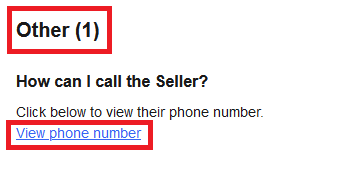
If a seller sends you a message in your eBay Messages in response to something you asked them, an option to view their phone number may be included in the message.
eBay customer service hours
eBay’s call back customer service phone line is available 7 days a week from 5:00 AM to 9:30 PM, Pacific Time. eBay’s X (Twitter) account for customer support, @AskeBay, is available 7 days a week from 6:00 AM to 6:00 PM, Pacific Time. eBay does not have live 24-hour customer service.
What information can you get in eBay’s help center?
eBay customer support features a large self-service portal that can help you find solutions to issues that users commonly ask about. Here are the main categories for which you can get help.
- Buying – This covers topics related to buying things on eBay, including how to bid on auctions and submit Best Offers. It has guides on how to find items to buy (or that you’ve already bought), pay for items, select shipping options, track packages, leave feedback for sellers, and work with sellers to resolve issues.
- Selling – A category that will help you get started as a seller on eBay. It covers how to register as a seller, what tools are available, and how much selling fees are. It also guides you in creating and managing listings, closing sales, shipping items, dealing with returns and refunds, and maintaining a good seller performance level.
- Account – This covers the basics of how to create, sign into, and communicate through your account. It also provides help for how to change your account settings (see our guide on eBay Settings for a thorough overview), keep your account secure, and properly follow eBay’s rules and policies.
- Returns and Refunds – This category is about what to do if an order doesn’t arrive or has some other problem. It covers how buyers can dispute, return, and get refunds for orders (see our guide on how to return an eBay order for a refund for more info). It also has help for sellers in how to manage return and refund requests from buyers, including setting policies and handling disputes.
- Shipping and Tracking – A category that helps both buyers and sellers understand how shipping on eBay works. For buyers, it covers shipping rates, expected delivery dates, how to track packages, and how to choose how and where you want orders shipped (see our guide to eBay Shipping for further details). For sellers, there’s guidance on topics like how to calculate shipping rates, set shipping policies (including delivery times), and how to properly pack and ship orders.
- Fees and Billing – This category is almost exclusively for sellers on eBay, and covers the financial mechanics of selling. That includes registering as a seller, setting up your payment method(s), and keeping track of when you get paid. It also explains fees for listing items or running a store, how taxes are handled, and how to keep proper track of your selling records for reporting purposes. Finally, it talks about how to refund buyers or dispute payments.
eBay troubleshooting & most-asked FAQs answered
Here are answers to some specific questions that people commonly ask about customer service on eBay.
How do I cancel or retract a bid before the auction ends?
You may be able to retract a bid on an auction by contacting the seller and asking them to cancel the bid. However, as a bid is usually considered a binding contract on eBay, the seller often isn’t obligated to grant your request.
If a seller won’t cancel your bid on one of their for-auction items, you can try asking eBay to step in and delete your bid. However, you’ll likely only receive help if your bid is for an item in a category that allows for bid retractions. In addition, it must be apparent that either you committed a typographical error in entering your bid, or the seller has significantly changed the item’s description since the auction began. Finally, depending on how much time is remaining in an auction, you may be able to erase all of your bids on that auction, or only your most recent one.
See our guide to how to cancel or retract a bid on eBay for more information and specific instructions.
Do I have to contact customer service directly to delete my eBay account?
Usually, you don’t have to contact eBay customer service to delete your account. Simply follow the directions in our guide to how to delete your eBay account.
There are certain situations where you may have to get in touch with eBay in order to have your account deleted. These include:
- You have pending transactions (including – but not limited to – active bids, payments/orders/returns/refunds in progress, open disputes, or payouts not yet claimed).
- Your account is restricted or suspended.
- You have funds remaining on your account.
- You have outstanding fees or other selling costs that need to be paid.
- You still have active subscriptions to one or more eBay seller tools.
- Your eBay seller account doesn’t meet minimum seller performance standards.
Can I contact eBay Motors customer service directly?
eBay has an email address – motorstraining@ebay.com – and a phone number – 1-866-EBAY-CAR (322-9227) – that can be used to contact eBay Motors directly. However, these contact methods are mainly for dealerships to get support and to set up dealer-exclusive selling programs. They aren’t typically meant to be used by individual sellers.
How do I change or reset my eBay password?
If you want to change the password on your eBay account for security reasons, log into your eBay account and go to your Account Settings. Then click Sign-In and Security, and then click Edit beside “Password”. Input your current password as a security measure, then fill out the fields on the next page with your current password, the new password you want to set, and a copy of your new password. Then click Save.
More information can be found in our guide to changing your eBay password.
Pro Tip
During the process, you may be asked if you want to “simplify your sign-in” by adding additional ways to log into your account. Click Skip for Now to continue without having to set these up.
If you can’t remember the password to your eBay account when you go to log in, click Need Help Signing In? and then click Reset Your Password. (You may have to pass a short verification test to prove you’re not an automated program.) Then click Receive Email to have password reset instructions sent to your email address on file, or click Receive Text to have them sent to your phone number on file. Find the sent message, then go back to eBay and type in the 6-digit security code contained in the message. Click Continue, then click in the box labeled “Password” and type in your new password. Click Continue again to finish the process.
For full instructions with step-by-step visuals, see our guide to resetting your eBay password.
A bidder is bothering me. How do I block them from my auction?
You can block specific users from bidding on, buying, making an offer on, or sending you messages about any of your listings. To do so, log into your eBay account and go to your Account Settings from the main menu. From there, select Seller Dashboard, and then Preferences. Under “Your Buyers”, beside “Blocked Buyer List”, click Edit. Click in the box marked “Blocked Buyer List” and type in the username or email address of the buyer you want to block. If you want to block multiple buyers, type a comma between each of their usernames or email addresses. Then click Submit.
Pro Tip
You can also auto-block buyers who (fail to) meet certain stipulations. On your “Seller Preferences” page, under “Your Buyers”, click Edit beside “Managing Who Can Buy from You”. This allows you to set criteria for automatically blocking buyers, and set requirements buyers must follow if they want to bid or make an offer on your listings.
We have a full guide on this topic of how to block a bidder on eBay, so check it out for more information if you’re struggling with this issue.
Those are the basics of getting a hold of eBay if you need customer service help. Before you do, you may want to read through our other eBay guides; we might have the information you’re looking for somewhere else on our website. If not, we hope you’re successful in your efforts to contact eBay and get your question answered or issue resolved. If all else fails, we also have guides on how to delete an eBay account, as well as how to find the right eBay alternative for you!