5 Characteristics of Effective Digital Literacy Programs
By Kay FleuryUpdated on February 21, 2018
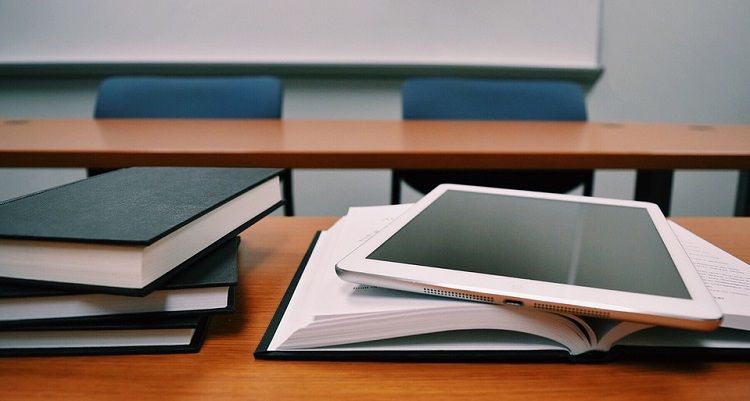
Digital literacy programs are typically used for five categories of learning: K-12 education, adult education, job training, government work, or public awareness and community engagement. No matter which type of program you’re running, you will need to know how to create an effective program.
If you’ve already created your own digital literacy curriculum, you’ll need to evaluate its effectiveness. That means making sure it covers all the basic principles of digital literacy and allows students to easily retain the information they’ve learned long after your program is over. In this article, we’ll going to break down all the aspects of successful digital literacy programs. We’ll start with a general explanation of what a digital literacy program is, including 5 basic principles of digital literacy. Then we’ll help you assess your own program by listing 5 ways to tell if your program is effective and 25 skills a learner should gain from an effective digital literacy program. Read on to spruce up your program today!
What is a digital literacy program?
Digital literacy programs are educational sessions that help to train those with the inability to make use of digital technologies and the Internet independently. They teach digital skills that can be taken away from the lessons, and then applied to the user’s life, making tasks easier, faster, and safer.
If you’re planning on creating a digital literacy program of your own, you must first understand some of the basic principles of digital literacy.
5 basic principles of digital literacy

1. Comprehension – a basic understanding of ‘what it is’ and ‘how to use it.’
This is the first step to understanding digital literacy is a basic comprehension of ideas, terms, and concepts. Many people simply haven’t had enough of an opportunity to access digital technologies, so they need an introduction to basic digital technology principles. These include how computers work, how to access the Internet, and so on. These concepts need to be taught before a deeper understanding of technology can be reached by the student.
2. Communication and social connection – talking to others.
One of the most basic reasons why people want to get online and use digital technology in the first place is to get (or keep) in touch with others. Knowing about the different ways you can interact with others through digital technology is key to expanding your digital literacy skills. From email services to social media networks to Internet-based messaging and chat apps, there are tons of ways you can make digital connections.
However, knowing how to make online connections is just the tip of the iceberg. There are several other very important skills that contribute to a full understanding of online communication. These include knowing how and when it’s socially appropriate to contact people online, the proper etiquette for dealing with people online, and how to avoid paying fees unnecessarily for online communication services.
3. Interconnectivity – how devices work together.
Interconnectivity is something that is often skimmed over or ignored altogether in lessons on technology, yet it is extremely important to teach. How do actions I complete on a website then translate to a corresponding app on my mobile device? How can I access stored data on different devices? The answers to these kinds of questions are not always apparent to everyone, especially those who haven’t had access to their own personal devices.
4. Storage and retrieval – saving information and finding it later.
Even the most talented navigation of the Internet is quite meaningless if you don’t know how to store information or find it later. In addition, anything you create on your own needs to be saved and stored for a later date. You need to know not only how to keep something, but also how to keep it secure and safe so that other people can’t use it without your permission.
5. Creation – making your own content and presenting it.
Once you’ve mastered some basic digital skills and concepts, creating your own digital content is a vital next step. This can be something as simple as writing a word processing document, or a more complex operation such as building your own functioning website.
If you want to learn more, we’ve got a great article explaining basic components of digital literacy. Now, we will give you a list of the 5 characteristics of an effective digital literacy program. Compare them to your own teachings, so you can tell if your lesson plans will make an impact on your students’ lives.
5 ways to tell if your digital literacy program is effective
1. You have the necessary resources for interactive digital learning.
No digital literacy program can work without allowing students to actually use devices, either their own or ones you provide for them. Your program should be set up in a space where your learners can bring their own devices and use them comfortably, or else use on-hand devices as they go along with as little sharing as possible. Teaching digital skills simply can’t be done in a traditional lecture style; it must allow the learners to interact with the actual technology, replicating your examples as you go along.

2. Learners can demonstrate their knowledge by performing the skills you teach during, and after, the lesson.
Your digital literacy lessons should have some way to ensure that your learners can remember what they learned and put it into practice, even long after the class is over. Consider having some way to follow up with your students and allow them to practice their skills. Here are some ideas:
- Giving students a physical or digital (via email, for example) handout that summarizes the skills they’ve learned and illustrates how to put those skills into practice at home
- Giving students a take-home test that can be submitted online
- Having students send you a follow-up email evaluating the course, explaining what they learned and what they would like improved
- Giving students physical copies of your presentation notes, or making a digital version of your course accessible online
A method that requires your students to access the follow-up digitally is a great way to ensure they are putting their newly-learned skills into practice!
3. Your program incorporates all aspects and principles of basic digital literacy.
You need to create a curriculum that incorporates as many of the aspects of digital literacy as you can. For example, it is irresponsible to teach someone how to use the Internet without explaining online safety to them at an early point (or as a prerequisite). Also, teaching someone to create their own digital content without teaching them how to store and retrieve it means they might end up losing all their hard work!
There are many components to digital literacy that need to learned in conjunction with one another, and hopefully you can cover as many as you can with your lessons. If you don’t know where to start, see our list of 25 basic digital literacy skills a little further on in this article. These are all the most basic skills that students should be able to demonstrate when they’re finished any type of digital literacy class.
4. The learner can create something and share it.
Having your student create a digital object and share it in the digital space will boost their confidence and help them gain a deeper understanding of their digital impact. Some examples include a social network post, an email, a word processor document, a presentation-software-based slideshow, or a digital image. You can consider this a test of their skills, as well as an opportunity for them to really understand how one becomes part of the digital space.
5. You offer ways to access technology in the future.
Providing equal access to the Internet and digital technologies is not easy. Many community-driven or government-funded organizations are dedicated to alleviating this problem, but it is still a struggle that many people face. Reasons for this include the difficulties in building Internet infrastructure in geographically-isolated areas, as well as a lack of enough disposable income to afford Internet access (or even just the digital devices that access it) across certain regions and demographics. We need to strive to create equal opportunities for everyone to become digital citizens, and that means organizing ways for those without the means to access digital technologies on their own to be able to do so some other way.
25 skills a learner should gain from an effective digital literacy program
Now that we’ve covered some principles that you can base a digital literacy curriculum on, here are 25 specific skills that you can focus on teaching to students in your program. Regardless of age or any other demographic factors, when learners leave an effective digital literacy program, they should be able to do some or all of these:
- Understand how computers work, at both the hardware and software levels
- Use a mouse to navigate a graphical user interface effectively
- Type on a keyboard
- Connect to – and access – the Internet
- Find information on the Internet
- Save data, both onto a built-in hard drive and onto portable storage devices (and/or mobile devices)
- Understand how digital devices connect to – and work with – one another
- Troubleshoot basic computer issues
- Navigate through a website in order to access the information they need to find
- Perform an Internet search effectively
- Determine whether or not an online source of information is verifiable and trustworthy
- Manage multiple tasks on the computer at once
- Create an email account
- Use online communication tools, such as social media networks or video conferencing software
- Understand how “cloud computing” works when it comes to storing and retrieving digital data
- Understand basic online safety principles, such as recognizing and avoiding scams and Internet fraud
- Understand when content is sponsored rather than organic
- Know when you must pay to access something online, rather than obtaining it for free
- Access settings for any service/website/application
- Research and compare available services
- Protect their privacy online
- Determine if a website is safe, secure, and encrypted
- Create digital content and share it with others
- Protect devices from viruses and malware
- Explain to others how to gain access to their online content, profiles, etc.
Hopefully our lists in this article have helped you evaluate your own program, and given you some inspiration for creating your own digital literacy curriculum. If you are interested in learning more about the different aspects of digital literacy, we have a great explanation for you here. Creating helpful, useful, and accessible digital literacy programs is very important, so keep working to spread the knowledge!